In order to encourage your customers to purchase quickly, your checkout form should not be long or unclear. The customer must be able to confirm the payment method rapidly. There are some types of checkout forms that help you save time for your customers, the express checkout form is one of them.
What is express checkout?
Express checkout implies that the payment process will be faster since it instantly directs the customer to fill in payment details and personal information (that you customize) once, and then click on a product to buy. Find below how you can enable this option in your YouCan store.
Steps to activate express checkout:
Log in to your seller area.
Go to Store then click on Product settings.
Scroll down till you see the Express Checkout Form.
Enable it.
You can change the order of the form by dragging it.
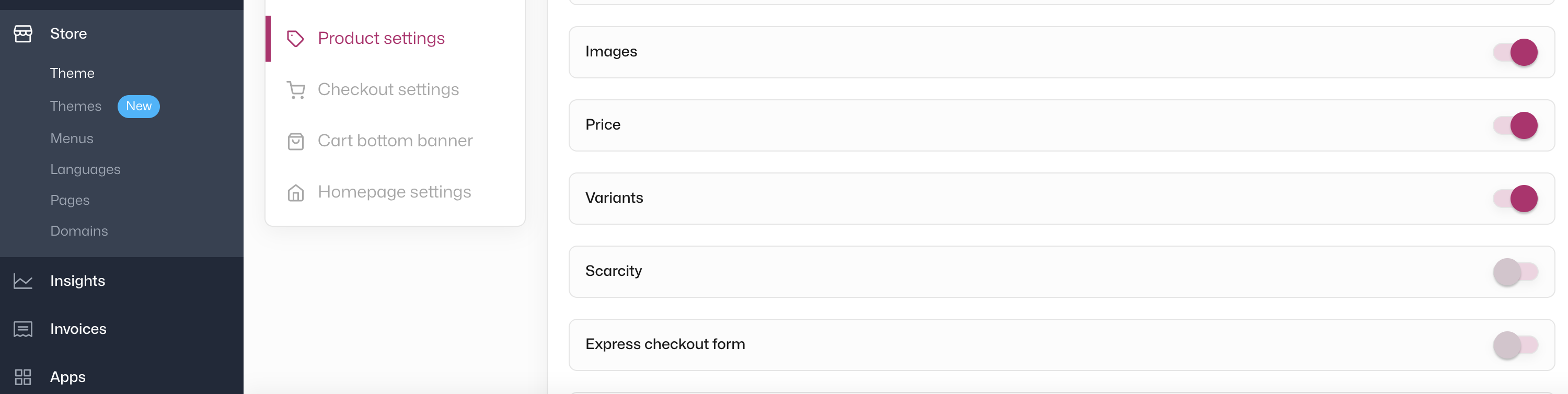
If you want to add movement to the form and make it pop up. Follow these steps:
Search for a CSS code.
Go to Online then click on CSS/JavaScript configs.
Paste the code and click on save.
Watch this video to see the entire process.
To learn more about all the settings you can set up in the checkout phase, read these articles that will give you detailed information and how-to.