Google sheet can make it easier for you and your different partners such as suppliers and delivery agents, to better manage orders.
After clicking on Integrations, you will be redirected to a page where you can create a Google sheet for your store, this sheet will help you display different order information, for you to easily manage orders, such as Name, Email, Address, Tracking number and much more. And you can also filter this sheet by product if needed.
How To Create A Google Sheet For Your Store?
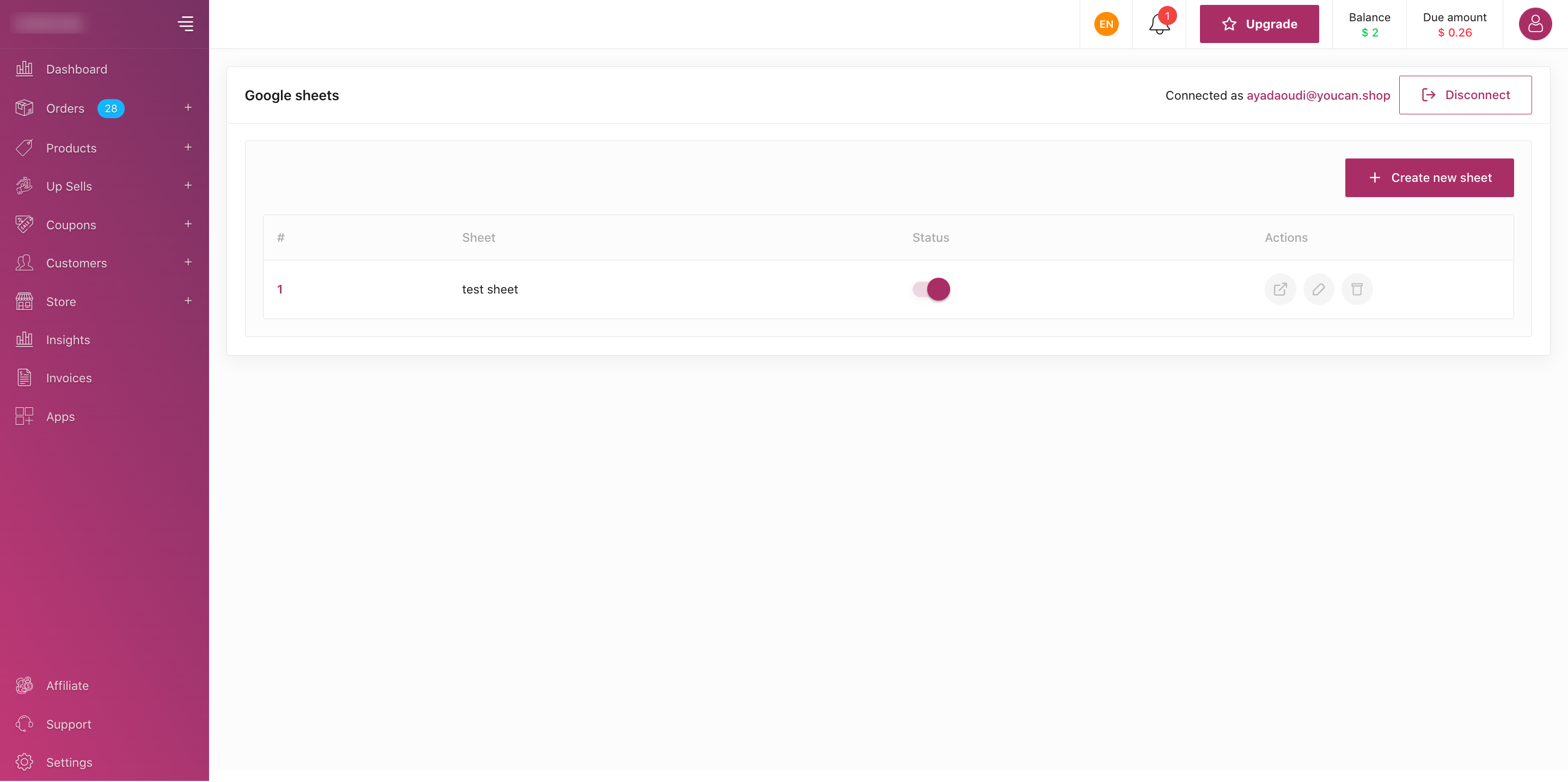
1.Click on Create new sheet.
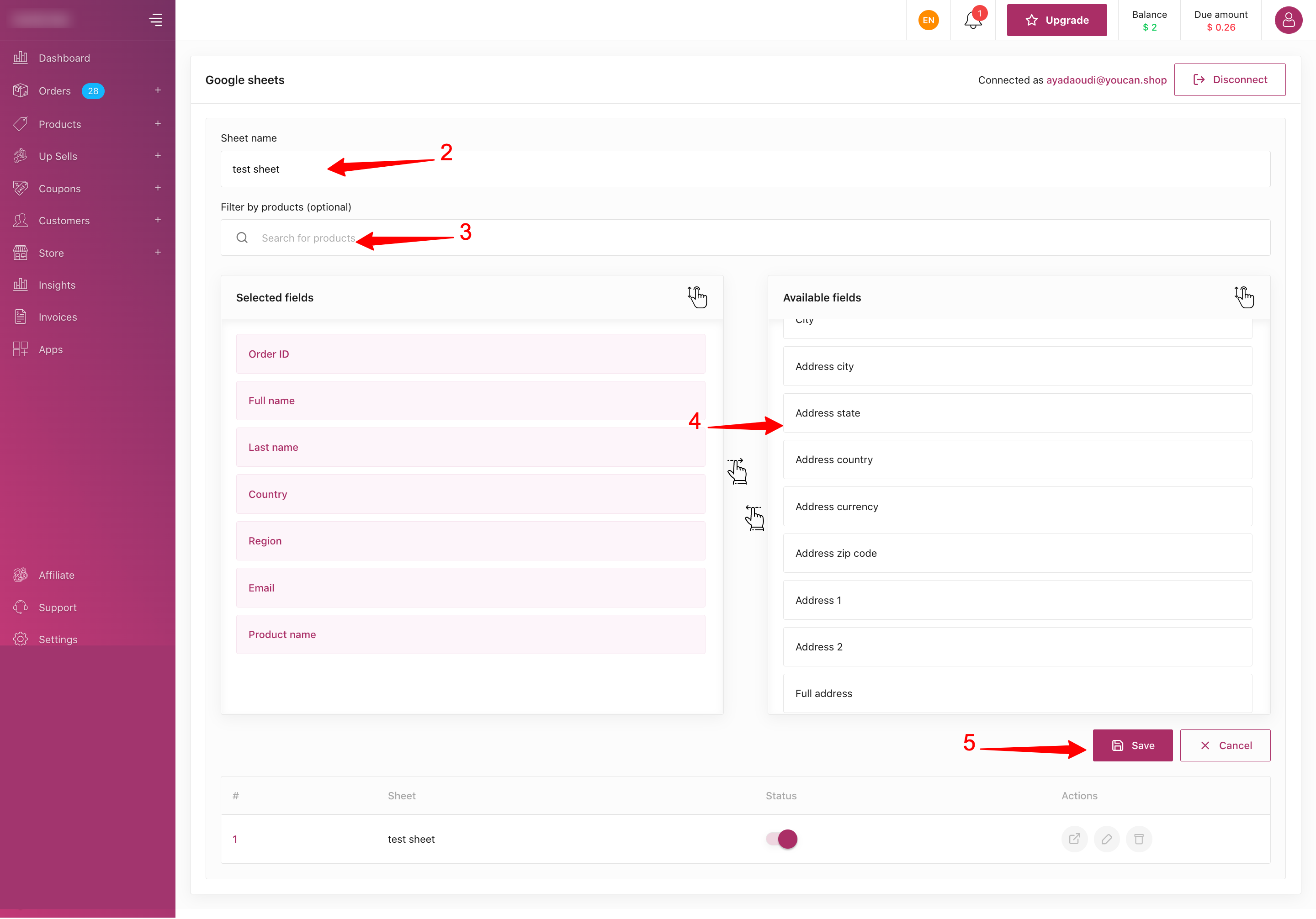
2.Customize the Sheet name.
3.Filter the sheet by product if needed.
4.Click & select the fields you want on the sheet from the section on the right and drag them to the section on the left.
5.Click on Save at the bottom of the page.
Share with your friends to let them know how to create a Google Sheet for their store.