If you want to use the CNAME solution to configure your domain name, follow these steps:
Log in in your seller area.
Go to Theme and click on Domains.
Copy and paste your domain name.
Click on Add.
Copy this record: custom.youcan.shop.
Go to the panel of your domain name provider.
Search for Manage DNS.
Select CNAME as a type.
In the same tab, you will have a box where you can paste the record.
Paste the record and click on add.
Note: do not write www. when adding the domain name unless you already purchased the subdomain.
In this screenshot aglid.youcan.shop used the CNAME solution, which is why there is no setting icon and in order to manage the domain, the seller needs to do it from his domain provider panel.
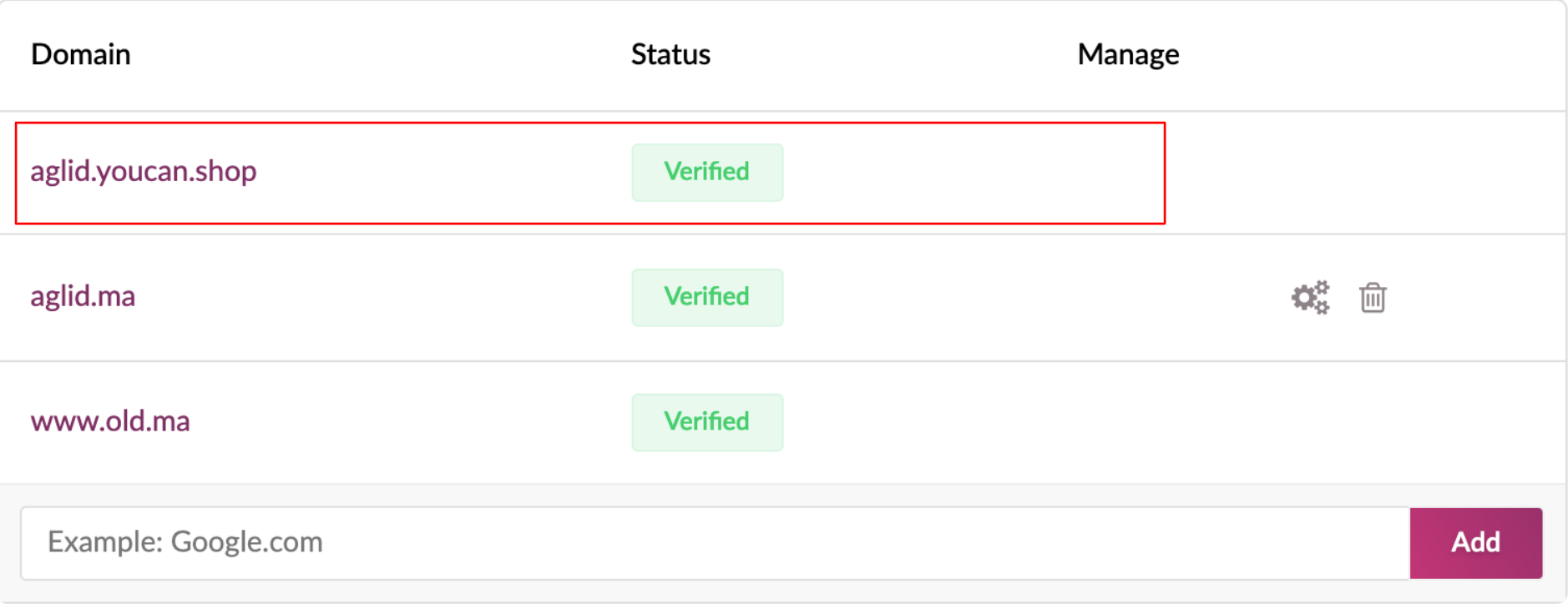
To keep in mind: If you use the CNAME, you can’t manage your domains in our platform, you will always need to go to the domain provider panel and even our support team will be limited in helping you if an issue occurs.
Note: The changes may take up to 72 hours to take effect, depending on your domain name provider. If you have any questions, you can send us an email at [email protected].
If you want to see the entire process, watch this video.
You can also check out our playlist specially dedicated to help you set up a domain name or read these articles for extra help.