أصبح الاعتماد على التسويق عبر منصات التواصل الاجتماعي المتنوعة جزءا لا يتجزّء من منظومة التجارة الإلكترونية، وركنا أساسيا من أركانها، وعاملا فاعلا من بين عوامل نجاح أو فشل أي نشاط تجاري اليوم.
لكن ما يعاني منه أكثر المستخدمين في هذا المجال، هو الإغلاق المتكرّر لحساباتهم الإعلانية على وسائل التواصل الاجتماعي على اختلافها. وأصبحت هذه الأخيرة تفرض على المستخدم مجموعة من القيود ضمن بنود شروط وأحكام استخدامها وبنود سياستها الخاصة، مما يجعل حساب أي شخص (خصوصا المبتدئين) عرضة للتعليق أو الإغلاق… ودائما ما يتفاجأ البعض بخبر حظر أو إلغاء حملاتهم الإعلانية لسبب ما، وهذا يجعلهم يدورون في حلقة مفرغة، ويَحُول دون المضي بعيدا في تجارتهم الإلكترونية.
adz.ma
ADZ اليوم هي واحدة من الوكالات الرائدة في مجال التسويق عبر وسائل التواصل الاجتماعي، وتقدم حلا جذريا لمشكل إغلاق الحسابات، وتساعد رواد التجارة الإلكترونية على الحصول على حسابات إعلانية موثقة وجاهزة للاستعمال الفوري في أكثر المنصات الاجتماعية استخداما (فايسبوك،انستغرام، جوجل، يوتيوب، تيكتوك وسنابشات).
تطبيق ADZ
تطبيق ADZ بمنصة YouCan، هو تطبيق داخلي بالمنصة ومجّاني لجميع المستخدمين، يتيح لك شراء حسابات لإطلاق حملات إعلانية على شبكات التواصل الاجتماعي بكل أمان وفعالية، وهو الشيء الذي سيفتح أمامك المجال للوصول إلى أكبر عدد ممكن من العملاء المحتملين حيثما كانوا، ودون خشية إقفال حسابك الإعلاني أو توقيف حملاتك التسويقية.
للاستفادة من هذا التطبيق، قم بالدخول إلى قسم التطبيقات بلوحة التحكم الخاصة بمتجرك، واضغط على تثبيت، ثم انقر فوق ابدأ، بعد ذلك اضغط على زر "إنشاء حساب إعلاني"، والذي سيأخذك إلى صفحة جديدة حيث يمكنك هناك اختيار منصة التواصل الاجتماعي التي تناسبك، وتحديد المبلغ الذي تريد شحنه بحسابك الإعلاني، ثم انتقل لتعبئة النموذج:
ــ أدخل الاسم الكامل.
ــ رقم الهاتف.
ــ البريد الإلكتروني.
ــ ملاحظة إن وجدت، ثم اضغط على "التالي".
قم بعدها باختيار طريقة الدفع التي تناسبك، واضغط على التالي.
ستظهر لك صفحة أخيرة تؤكد معك الطلب، وتُظهر معلومات إتمام الدفع حسب طريقة الأداء التي اخترتها، مع التذكير بالمبلغ المراد شحنه في حسابك زائد عمولة 15% (عمولة adz.ma).
عند الضغط على زر "العودة إلى الصفحة الرئيسية"، ستلاحظ حسابك الذي تم إنشاؤه، موجود في الصفحة الرئيسية الخاصة بتطبيق ADZ مع باقي التفاصيل، كما يمكنك إنشاء حساب آخر لمنصة التواصل الاجتماعي أخرى في حال رغبت العمل على أكثر من منصة:
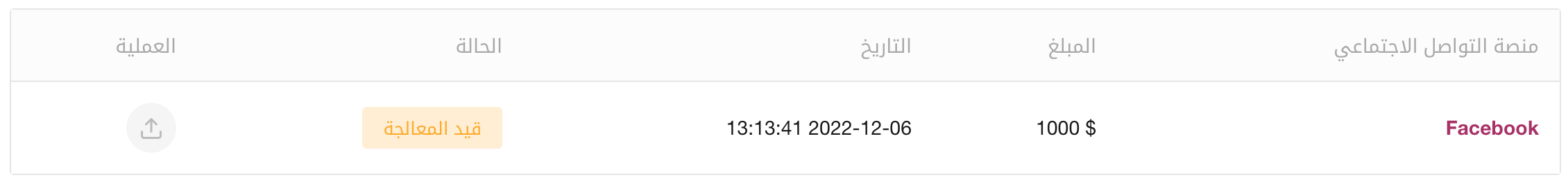
نرحب بزيارتك لـ قناتنا على يوتيوب للاستفادة من الفيديوهات التعليميّة التي نوفّرها لمستخدمي منصة يوكان.