The payment phase is a conclusive step for your customers, which is why the easier the payment process is, the more likely your customers are going to return to buy again. YouCan gives you the option to customize the checkout page however you want. You have the possibility to use the "One Page Checkout form" that regroups your customers on one page with all the necessary fields to pay the order.
What is a one-page checkout?
The "One Page Checkout page" means that once your customers click on buy the product, they will be redirected to a page that contains all the fields you customize in order for them to confirm the purchase and add payment details. Meaning in one page they need to fill in personal information, choose a payment method and add all the information you demand from them without redirecting them to many pages.
Steps to enable the "One Page checkout" option:
Log in to your seller area.
Go to Store and click on Theme.
Click on Checkout settings.
Enable the One Page Checkout.
Click on save.
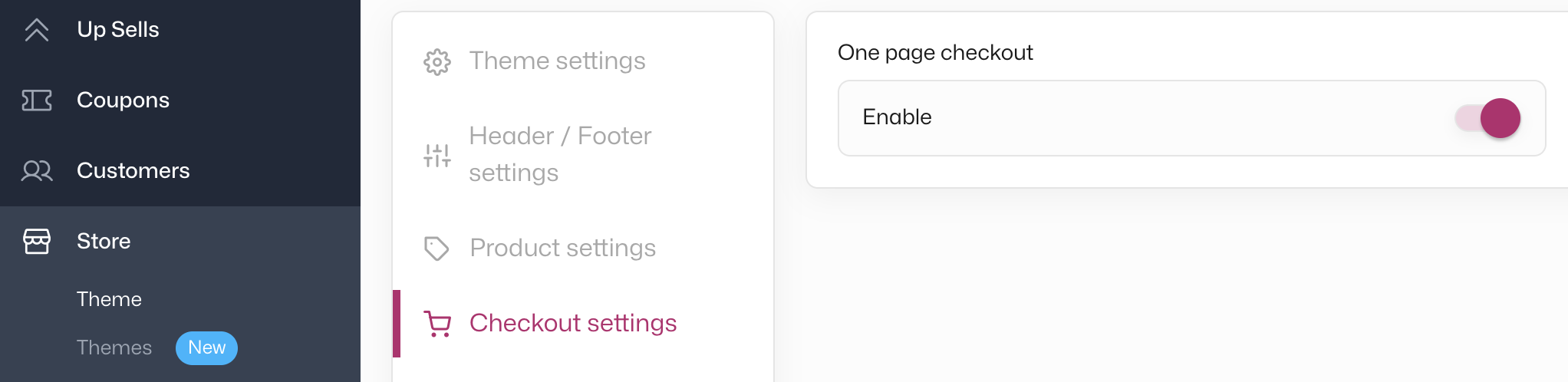
To find out more about all the settings you can set up in the checkout phase, read these articles that will give you detailed information and how-to.