Since YouCan takes into consideration everyone’s background, the page builder tool was conceived in a simple way. You have easy-to-use tools and settings that can be easily edited to create a captivating landing page.
Steps to create a landing page :
To access the page builder tool follow these steps:
Log in to your seller area
Go to Theme section and click on Pages
Click on +Add landing page
A tab will appear where you can either click on a template to edit it or add a blank page
Once you click on Add blank page
Fill in the following fields
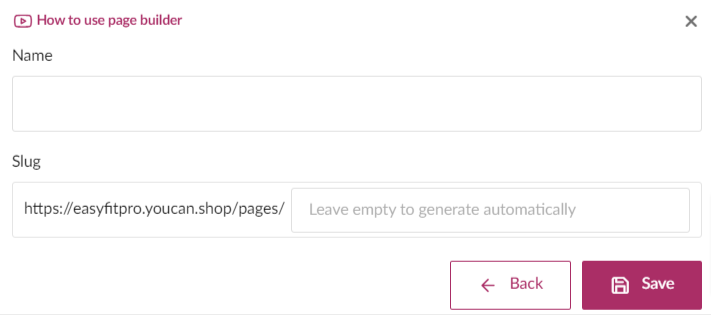
When you click on save, you will be redirected to the page builder tool
Overview of the page builder tool
Now that you know how to add a blank landing page, we will explain to you each section of the page builder tool and how it can serve you.
The header of the tool

The header allows you to customize the form of the landing page and adapt its content and size to the mobile, desktop, and monitor (big screen) versions so that when your customers visit your store from these devices they will view an adapted version of the landing page.
You can also import data for the landing page from an external source or export the existing one.
If you are facing any bug or issue, you can click on the refresh icon but make sure that the changes are already saved.
You have the possibility to undo the redo changes that you made and you can preview the landing page in your browser.
The last icon is the Save one which will help you to save all the changes you make.
Left menu
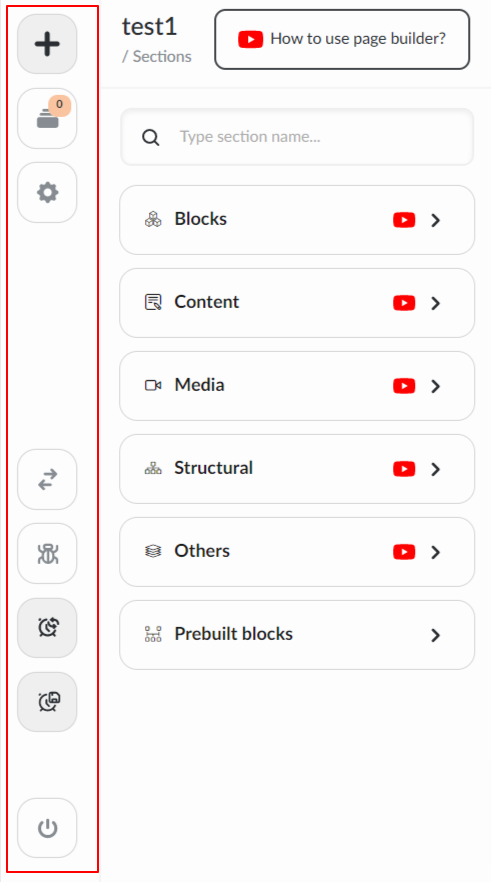
The left menu regroups sections that will help you in the process of building your landing page. Here is what you can do using this menu:
Add sections
View all the sections you added regrouped in one column thanks to the Structure Tree icon
Use the General Settings icon to set up your landing page
Use the Expand Sidebar icon to hide the menu and expand the landing page view
Use the Debug Mode icon so you can visually locate all the sections. When you click on it, it shows you all the sections outlined in a color
Use the Auto Reload icon to refresh the page
Use the Auto Save icon to see the changes saved
Use the Exit icon to exist the page builder tool but before using it, make sure to save your changes
The main menu
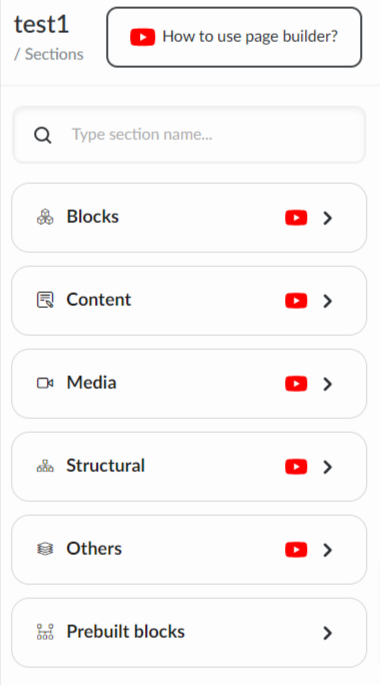
The main menu contains all the types of sections you can add. In order to help you build a captivating landing page, we offer you diversified types of content to include, it can be your existing products, videos that can be displayed on your landing page, and other content.
We will explain to you each section with details in these articles, you can also check our Youtube Playlist dedicated to the page builder tool.