How social media can benefit your business?
Starting an online business is not an easy task, especially for beginners who need to establish notoriety in the field they pick. Many components are included in the process, and after creating a store and adding your products, you will need to promote your business and make it known to your target audience. There are some ways and tools you can choose to advertise your brands.
Social media is one of the free tools that are easy to use and accessible to a large audience. With YouCan features, you will not struggle to use all the advantages of social media to grow your business and reach your goals.
Steps to add social media to your store :
After creating social media accounts for your store, you only need to copy the link of each account you created in social media and paste it into the social media section.
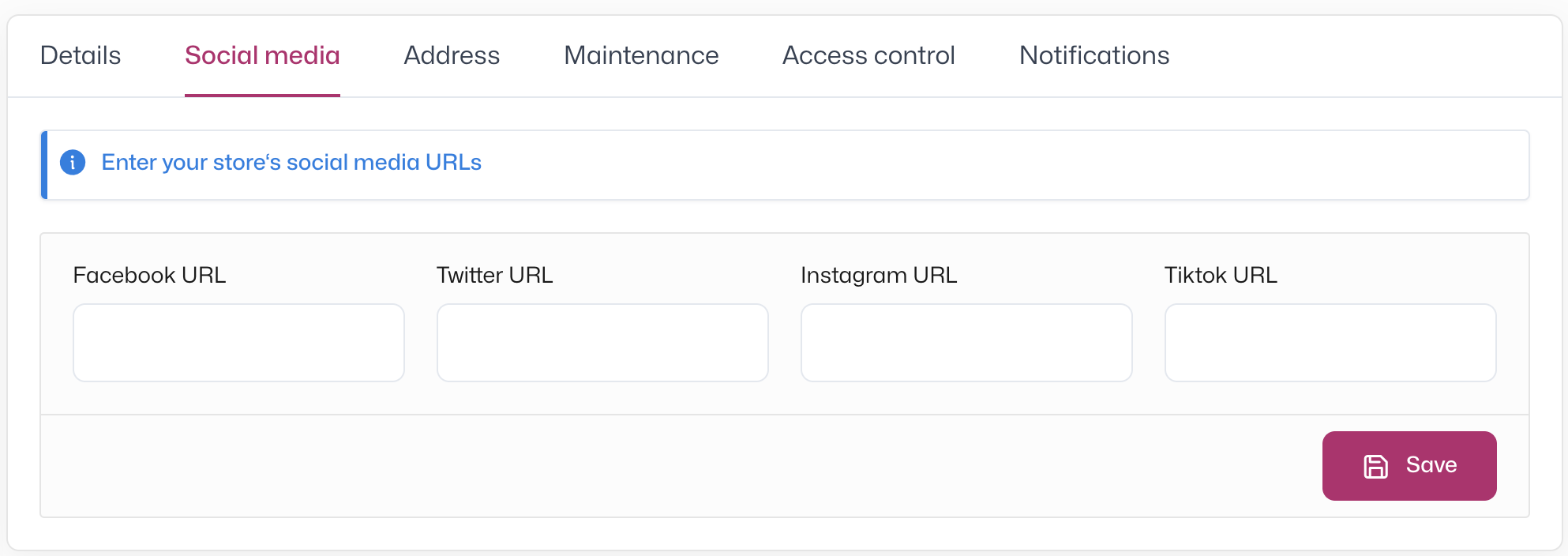
After clicking on save, check the landing page of your store, you will find the links to your social media in the footer.
Note: You can add Facebook, Twitter, Instagram, and TikTok accounts to your store.