From now on, you can precisely control which countries people can see your store. This feature will greatly reduce fraudulent orders and help you minimize unwanted traffic. It's a feature that allows you to easily restrict access to your store based on IP addresses for the countries you want to exclude, allowing only a specified number of countries to visit your store.
To take advantage of this feature, go to the general settings section of your store and click on the "Access Control" option.
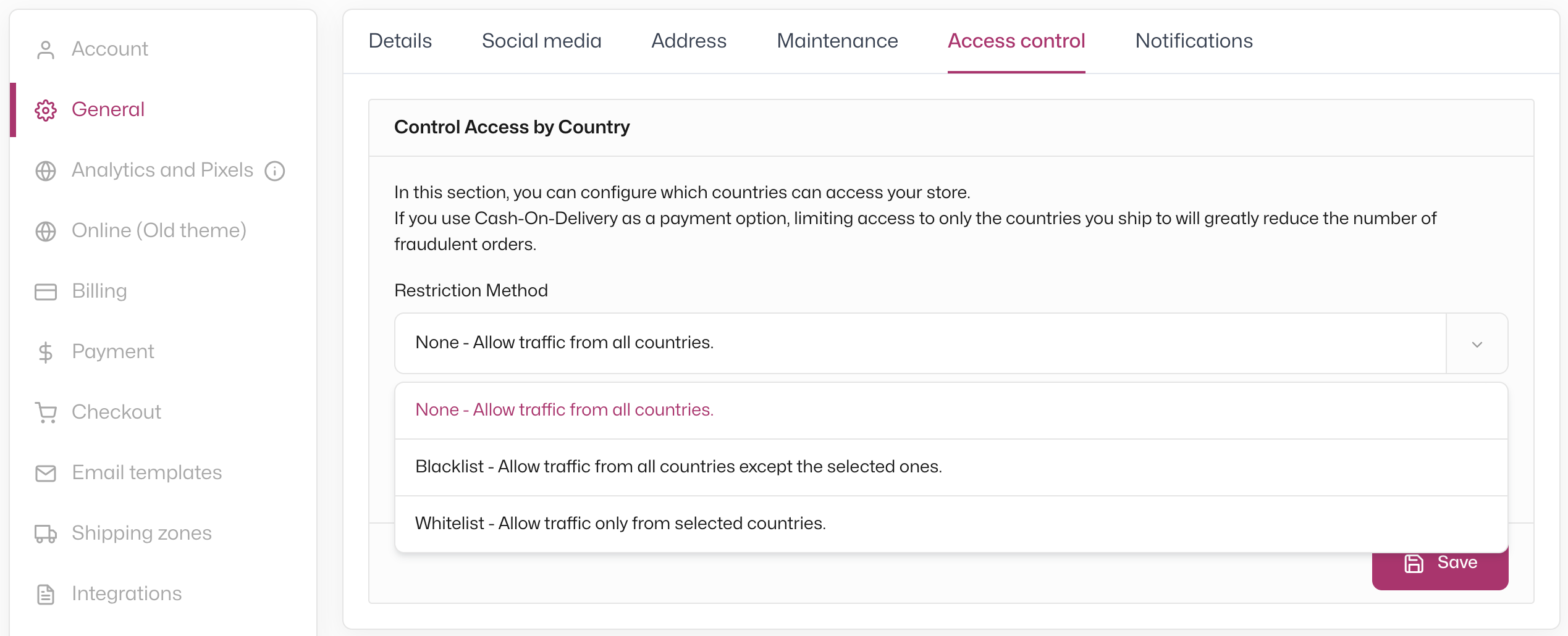
You can choose from three actions:
- Allow access from all countries, allowing all visitors to see your store (this is the default setting).
- Create a "blacklist" of countries you want to block from accessing your store, meaning everyone is allowed except those countries.
- Create a "whitelist" containing only the countries you want to allow to see your store, excluding all others.
Select the country or countries you want to apply the option to and then click Save.
Now, you can control the audience that can view your products and shop from your store, allowing you to focus your efforts and resources on the already targeted countries only. 🎯