As your business grows and you gain experience in online selling, you may consider creating more online stores, either to diversify your products and services or to target new customer segments. You may also think about customizing each store with a specific language that suits its target audience. All of this was possible before and is still available on the YouCan platform. However, the new and exciting part is that you no longer need a unique email address for each store, to create a new account each time, go through the process of logging in and out to switch between your stores, or even open each store on a separate device or browser... All of this is now from the past.
YouCan now offers you a new feature for free and it's available to everyone. It's called the 'Multiple Stores' feature.
This feature allows you to create multiple online stores using just one account. You can switch between these stores easily with a click of a button. This allows you to monitor and manage the performance of each store from one device without the need to log in and out repeatedly.
To discover this feature, all you need to do is log in to your store, then go to your account icon, and you will notice two options related to this new feature.
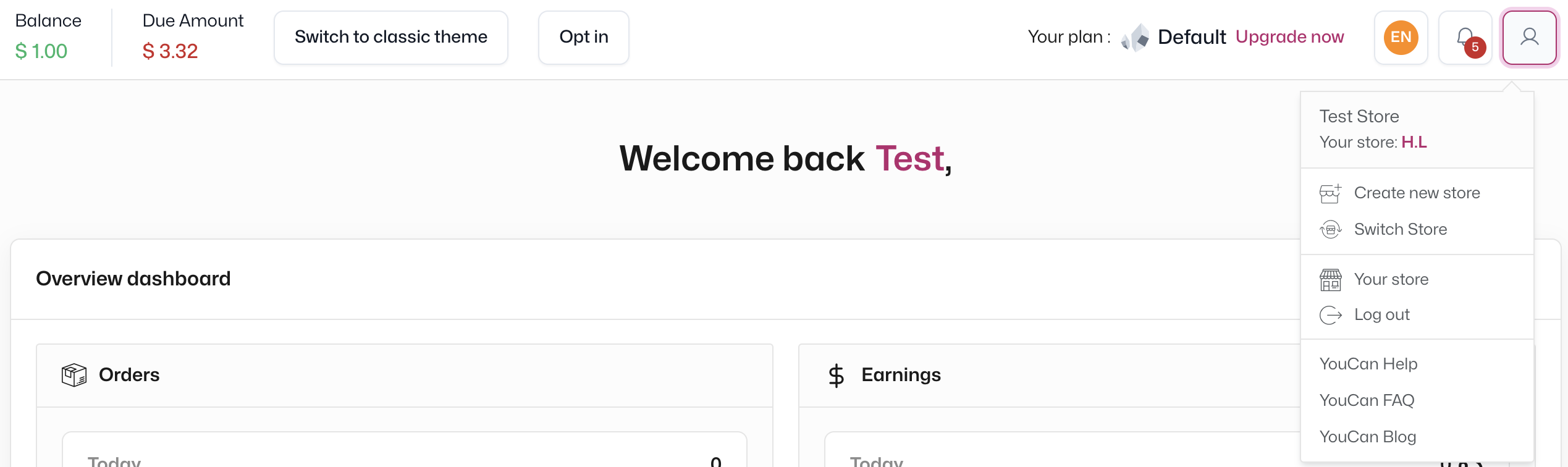
The first option allows you to easily create a new online store from your existing account without the hassle of adding new information. The second option allows you to switch between your different stores seamlessly. When you click on the store switch button, a new page will appear, allowing you to choose the store you want to view, displaying the status of each store in terms of activation, and even the possibility to create a new store.