Deactivate the store
The process of opening a store in YouCan is easy; it was conceived to give everyone the opportunity to start an online business regardless of their background and technical skills, and the process of closing a store is also simplified.
You have two options, either to temporarily close your store and make it unavailable for your customers or to permanently close it.
Steps to temporarily close your store :
- Go to the Deletion & Deactivation.
- Click on Close your store temporarily.
- A notification will be displayed on your screen to make sure you want to proceed with this action, click on OK.
- Your store will be deactivated.
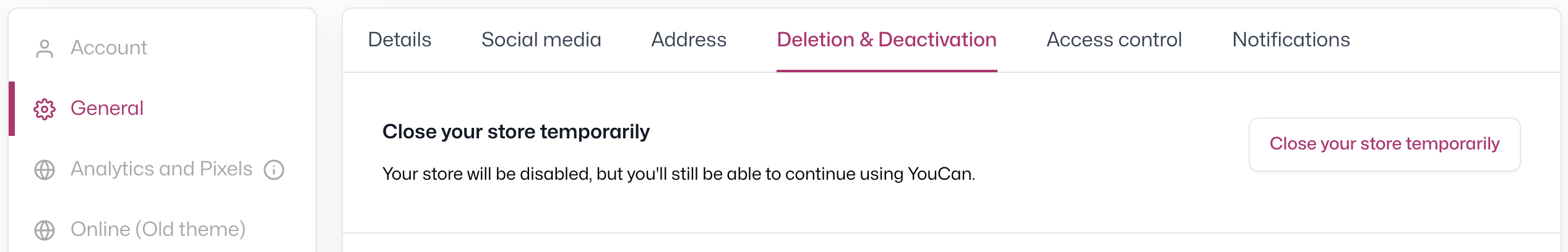
To reactivate the store, log in to your Dashboard, navigate to the "Deletion & Deactivation" section, and click on "Activate Store".
Note : You can preview your store in maintenance mode anytime by using a code exclusively designated for the store supervisor.
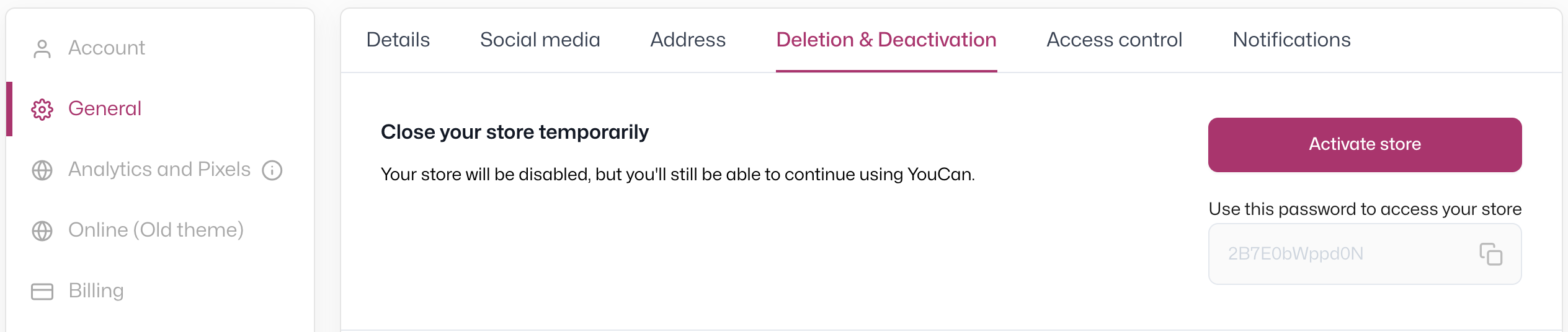
Delete the store
To request the permanent deletion of your store, follow the next steps:
1. Go to the "Deletion & Deactivation".
2. Click on Delete Your Store.
3. Specify the reason why you want to delete the store.
4. After you click on Save, a notification will be displayed on your screen to confirm your choice, click on OK.
5. Your request will be automatically sent to the support team which will contact you afterwards to confirm with you whether or not you still want to delete your store.
6. Once the support team receives your confirmation, they will delete your store permanently.