You might face some problems after configuring your domain name, which is why we anticipated some issues and how you can solve them.
Issue related to the domain name with special characters: IDNs
You want to add your domain name to your store with special characters (accents, numbers, foreign languages), and the following error message appears: "An error has occurred". How to add your domain in the admin panel without making it crash?
Solution:
Go to a Punycode converter on the internet. Convert your domain name (see picture below). The outcome will show you how to add your domain name in the YouCan control panel with no issue.
Here is an example: the domain name "éva.com" was purchased, as you can see, it contains a special character so to configure it, the seller needs to convert it in a Punycode converter, here is the result:
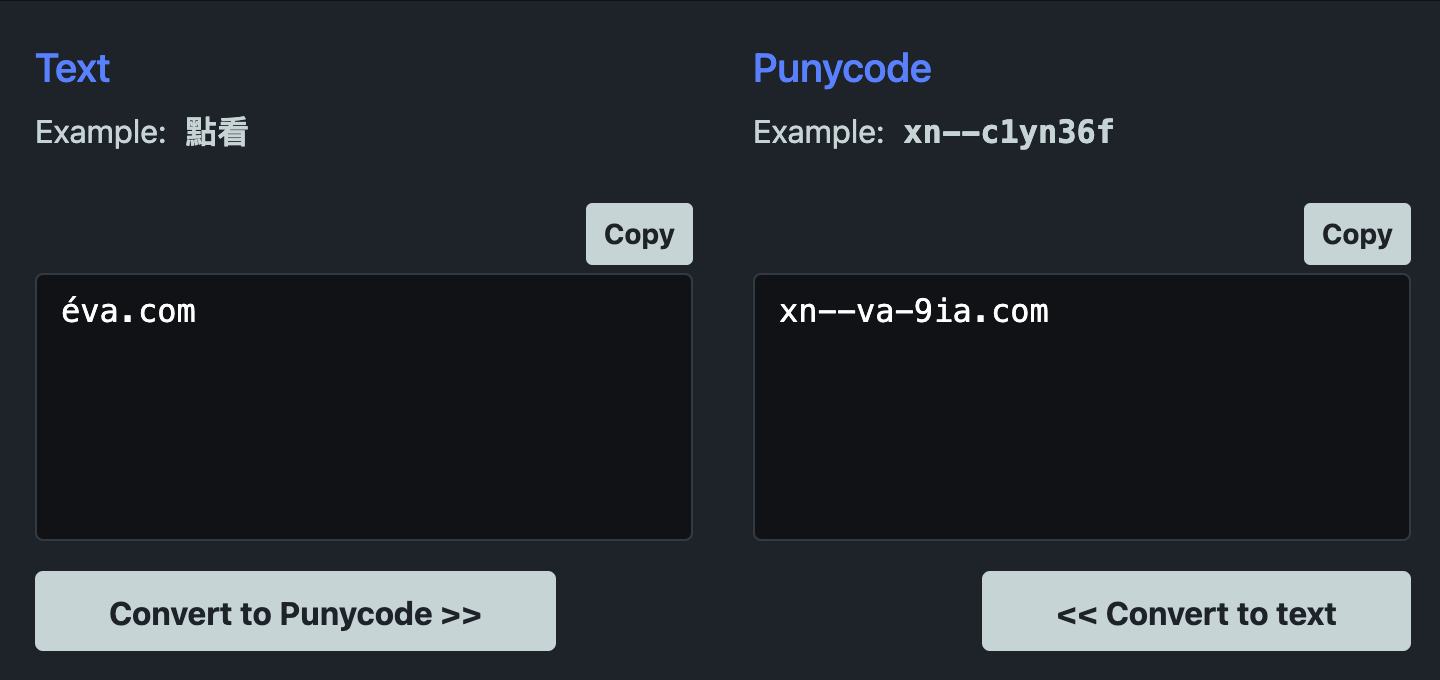
The owner of the domain name eva.com must write "xn--va-9ia.com" in the YouCan administration panel, then follow the rest of the steps according to the method he chose to configure the domain name.
Issues related to third-party DNS providers:
The issues we will highlight happen when you pick the CNAME method to configure your domain name.
Domain without "www" is not working:
This issue occurs when:
The user adds the domain name with "www".
The users delete the domain and add the same domain name without "www".
This scenario leads to a duplicate record for the same domain name in the DNS manager.
"www" is not working:
Check if there is an existing A or CNAME record for the root domain. If there is any, remove any A or CNAME record that points to the root domain (@).
Then add the following records or make sure they exist.
First record:
type: CNAME
name: @
content: custom.youcan.shop
Second record:
type: CNAME
name: www
content: custom.youcan.shop
Issues related to domains managed by YouCan:
The following issues might happen when you use the NS method to configure your domain name:
Emailing issues:
The user doesn’t receive emails in his 3rd party.
Solution:
Ask for MX records in the 3rd party hosting provider, add record via domains popin in seller-area:
Type: MX
Name: @
Content: mx.zoho.com
Priority: 10
Make sure to delete mta1.youcan.shop and mta2.youcan.shop if they exist in records.
Integration with other services:
The user can’t verify his domain on a 3rd party service like GoogleApps, ZenDesk, etc...
Solution:
Add corresponding TXT records via domain popin in seller-area:
Type: TXT
Name: @
Content: example txt content
You can check out our playlist specially dedicated to helping you set up a domain name or read these articles for additional details.